After a client recently asked me to review their DIY business website, I started thinking about the first websites I ever designed (oh I wish I had kept some screenshots!). If you are building your own Content Management System website, get started with the top 10 things to consider.
Looking for answers about building your own website?
1. WordPress.com verses WordPress.org
Finding the right website platform for your business can be incredibly overwhelming. List out both your short-term and long-term goals. If your long-term goals aren’t going to require the extensive custom features that a self-hosted WordPress website offers, you are probably better off with using a service such as wordpress.com or Squarespace.2. Child Themes
If you decide to host your own site, installing a child theme is recommended. This is a set of “styles”, essentially. It will allow you to edit the core files such as the CSS (styling sheet) and still be able to update the theme without affecting your customizations. What if you built your own blog or site and didn’t install a child theme? As long as you didn’t change any code (for example, the php or css files in the “editor”), you should be ok to upgrade your theme without loosing changes. Even if you aren’t planning any custom code, it’s a good idea to install a child theme from the beginning, in case you decide to later. If your theme doesn’t come with one, you can use something like the One Click Child Theme plugin to create one.3. Photo Sizes
Large image sizes will slow down your site speed which will affect SEO and conversions. If you aren’t using an image cache plugin (that will size these down for you), you can use something like Adobe’s Free Online Photo Editor. Take note, you can resize image dimensions in the WP image editor, but that won’t change the file size. Read more about optimizing images for your website. Protip: Make a cheat sheet with all the correct dimensions for your website (and social media) in the beginning. Optimize and scale your images before you upload them. Protip: Use Shift+Command+4 on a Mac to do a screenshot of the different parts of your website and write down optimal sizes. Some general suggestions to get you started:- Full Width Slider images: 1920(w) x your choice(h)
- Widget images (can vary depending on your widget size): 470(w)
- Blog post images that take up full content body: 800(w)
- Featured images (thumbnail): 250-287(w)
- Facebook Featured Image: 470(w)
- Twitter Cards: 280(w)
- Pinterest: 735 (w)
5. H-Tags and SEO
You mean H-Tags have a purpose? Yes, they aren’t just about making your page hierarchy. It’s important to note that WordPress automatically makes the title of the page/post an H-1 tag. If you are using a CMS (content management system) site that does this, start your subheading with a H-2 tag and keep your pages optimized for search engines. Building good SEO (search engine optimism) is a whole separate topic, but if you can think of a few words people will use in a search, use these keywords in your “alt tags” and H-tags.Show up on the first page of google!
download the free seo guide
download the free seo guide
I will never sell or share your information with third parties. You may opt-out anytime.



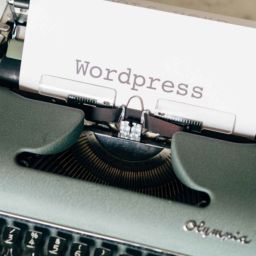
[…] [Read more about how to avoid some common pitfalls that could cost you a lot of time later down the … […]