Search Console is a free website performance tool provided by Google that helps you learn how to improve SEO. This is a great tool if you are ready to take things to the next level with your SEO and website conversions. When you are ready, here is Google’s information on how to started.
You will need to verify your site during the set-up process. The easiest way to do this is to install Google Analytics on your website if you don't have an account already (then Search Console can verify your site via your new Google Analytics property). This is also a free tool that you can easily sync with any mainstream website (such as Wix or Squarespace).
As a bonus, Google Analytics will provide much more detailed analytical data then your built-in stats. Even if you don’t plan to use it for many years, sign up for it right away so you have historical data to compare back to when the time comes! Read more about getting started with Google Analytics.
1) See which keywords are being used to find your site
The built-in traffic metrics in Google Analytics don’t show you what keywords people are using to find your website. Aka, what keywords and long-tail key words you are “ranking for”.
You can use Search Console to review what keywords people are using to find you! If they are in line with your SEO goals, great, this means your strategy is working. If these keywords are not what you want to rank for, Search Console can help you take next steps.
Take note of what keywords you rank for, but also which key phrases resulted in actual “clicks”. These are the pages that people are most interested in!
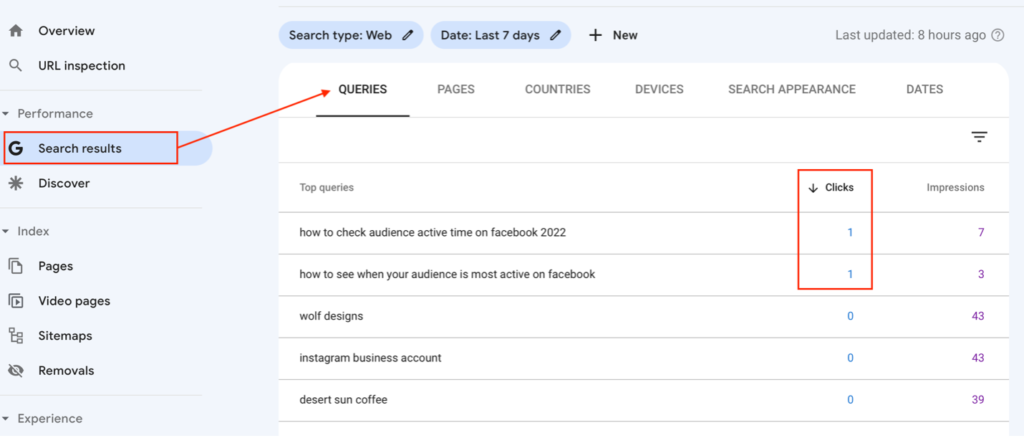
2) Search Console will alert you if a mobile page isn’t performing
Fixing mobile issues is extremely important in improving your SEO and user experience. If one of your mobile pages isn’t performing well, you’ll get a notification that there is an issue.
With the rise in mobile traffic, the Search Console mobile usability is a critical tool. It will alert you if there is a mobile usability issue and tell you what the problem is so you can fix it. There is a validation option that allows you to check your work and re-index the page after you’ve addressed the issue.
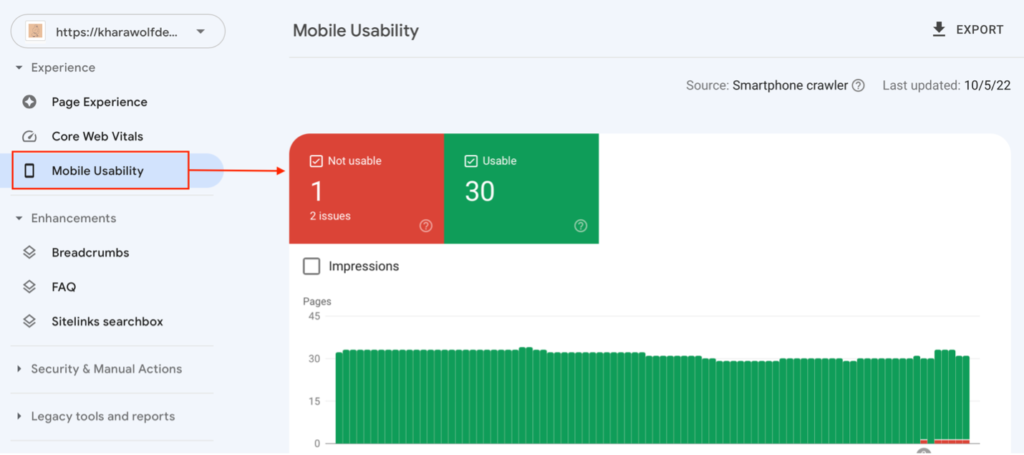
3) You can submit new pages to Google with the URL inspection tool
If you create a new page or blog post, or make significant changes to a current page, you can use Search Console to request that Google index the page. This can dramatically speed up the indexing process.
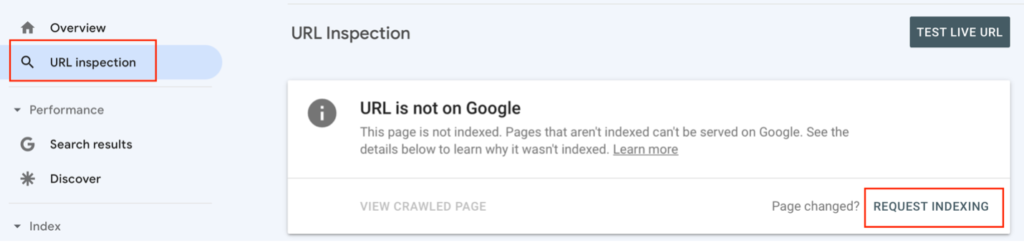
4) Get free monthly website performance insights
Each month you’ll get a digest email with stats on your website that will help you learn how to improve SEO. This will include top ranking words, top performing pages, what devices people are using, and more. This can help to give a general overview of your website performance, all without even logging in.
5) An easier way to understand user interactions
Understanding how a user interacts with your website is a key component to analyzing website conversions. In just one screen, the performance report within Google Search Console gives you total clicks, impressions, average CTR (click-through rate), and average page position.
6) Site Indexing
The coverage report helps you compare which pages are being indexed by Google and which ones aren’t. This is very helpful for large sites. There is also a feature to submit a site map, which helps make sure every page is being indexed.
7) Know what sites are linking back to yours
The links section shows you what other websites are linking back to yours. It also shows which of your own pages have the most links so you can track outbound links for SEO.
As an example, in this screenshot you’ll see I’m looking at sites that are sending traffic back to mine. This is helpful to know what sites I’ve built send me the most traffic!
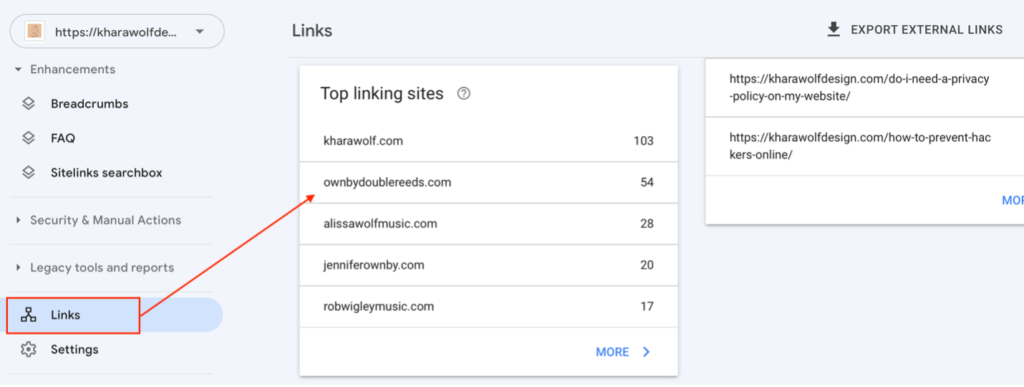
8) Be alerted if you get a Penalty Review
If Google decides that you’ve violated its guidelines, it can take a manual action against your site. This means your site and its rankings can be removed from the search engine. Usually, these actions are triggered by bought backlinks, low-quality content, keyword stuffing, or cagey redirects. You can learn more by reviewing Google’s guidelines.
Penalties can also be given if your website was hacked, so it’s critical to follow security guidelines to prevent this.



[…] With the steps above, you should be seeing good results. You can use the menu on the left-hand side to browse around and check out different analytics. To get started, learn more about what you can do with Search Console. […]