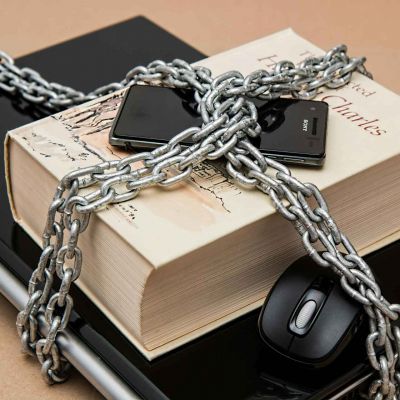WordPress is an “open source” software. This means everyone has access to the core code. While this allows anybody to…
Three things you must have if you want to run a successful small business in 2024: website, email marketing, short and long term marketing strategies
Learn How to Become an Entrepreneur with these 5 critical steps. Validate your business and get started without spending a penny!
Make sure you are using these key web development strategies for optimal user expereince.
3 SEO strategies to help beginners rank better on Google.
The best WordPress themes for ecommerce, blogs, creatives, small businesses, and more.
If you are wondering how much a website should cost, learn about the different price ranges and what you should look for at each price point.
Learn about the pros and cons from a web pro to find the right website creator for you in this list of best website builders in 2023.
Learn how to improve your website speed and SEO with Google Page Speed Insights, a free tool that helps measure your website performance.
15 Ways for better smartphone time time management. Less time on your phone means a healthier physical and mental wellbeing.
Compare the difference between a Marketing Manager and a freelance or agency marketing service to find the best solution for your business.
Some of the most common marketing and business terms. Use this quick guide to refer back to during strategy sessions, webinars, and more.