Introduction
We have come a long way since the 90’s and early 2000’s. Back then you had to code your website from scratch and have your web designer handle every edit. Now we have a ton of website builders to choose from! However, with the extended choices can be confusing and overwhelming. You might be asking yourself, which website creator is the best for me?
Below, I have reviewed the best website builders in 2023. I compare details on how easy they are to use, price, pros and cons, and more to help you determine what platform will best suit your individual needs.
The Easiest Website Builders
If you are on a budget or want to DIY your website for any reason, the best website builders in 2023 are Squarespace and Wix. Both platforms offer full customizability, are very easy to use, don’t require code, aren’t too pricy, and are backed by a developer community.
I recommend these two platforms over the competition because of the design flexibility, ease of use, and price (bang for your buck). Other DIY options, such as Go Daddy, Weebly, and others, are limited in design functionality. This means you may be ok for a brief period of time, but as soon as you want to customize your site for optimal conversions, messaging, UX, and scaling up, you will need to switch platforms and rebuild your whole entire site (yuck!).
Squarespace
Overview:
Squarespace was one of the up-and-coming platforms right behind Weebly and Wix back when these DIY platforms started to become mainstream. Their original editor was a bit tough to use, but in the summer of 2022, they launched a brand new “drag and drop anywhere” editor called Fluid Engine that resembles the editing process of Canva. In addition, they have been on the forefront launching new products and keeping up with the fast-changing industry.
I now build full-scale professional websites on this platform. Their 7.1 Fluid Engine, new mobile editor, updated code injections, and the growing developer community has made this platform almost as versatile as a self-hosted WordPress Website.
Pros:
- Unlimited design options (drag and drop anywhere interface)
- Regular updates and new features
- Great customer service
- E-commerce platform that has built-in social media management
- Membership platform with built-in email marketing and scheduling
- Built-in course platform
- Build and manage your store or membership from the app or a browser
- Developer community with themes, plugins, code, etc
- Pre-made blocks for testimonials, about sections, galleries, and more
- Built-in SEO tools with an A+ score on Google when optimized correctly
- Separate mobile editor
- Built-in section dividers and basic animaitions
- And many more features!
Cons:
- You can customize 99% of your website, but unlike WordPress (which is an open-source platform), you can’t customize the foundational Squarespace template itself.
- Limited free starter templates. All Squarespace templates are built from one primary template called “7.1”. Their pre-made starter templates are simple and require more customizing on your part.
- No 100% free option. Once your trial expires, you need to pay to keep editing your website and/or launch it.
➪ Fill out my free quote form if you’d like to learn more about my Squarespace services.
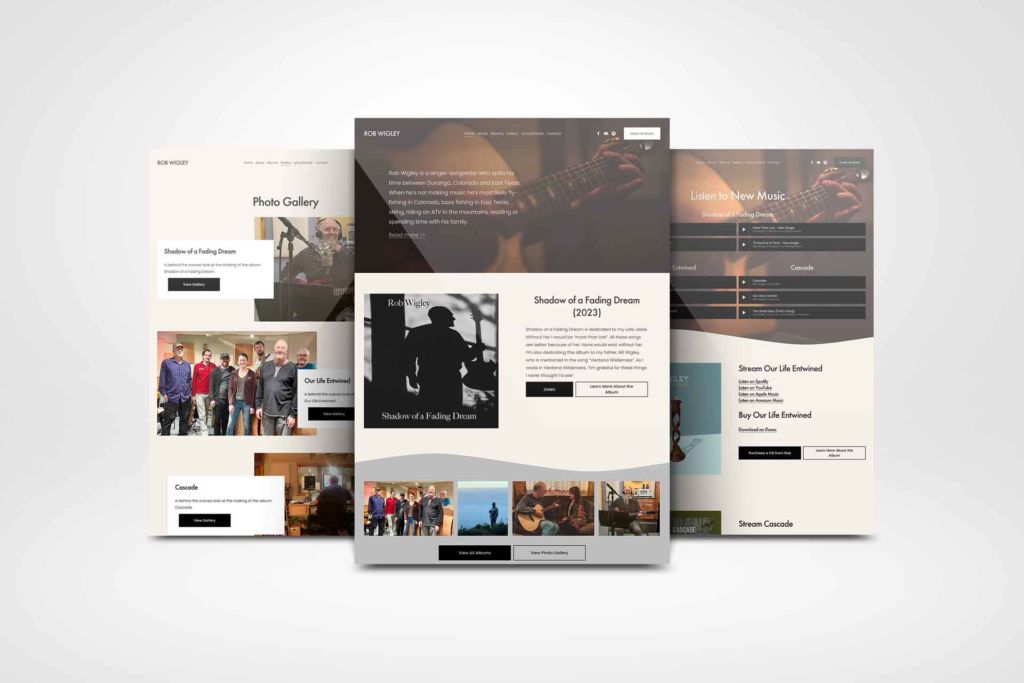
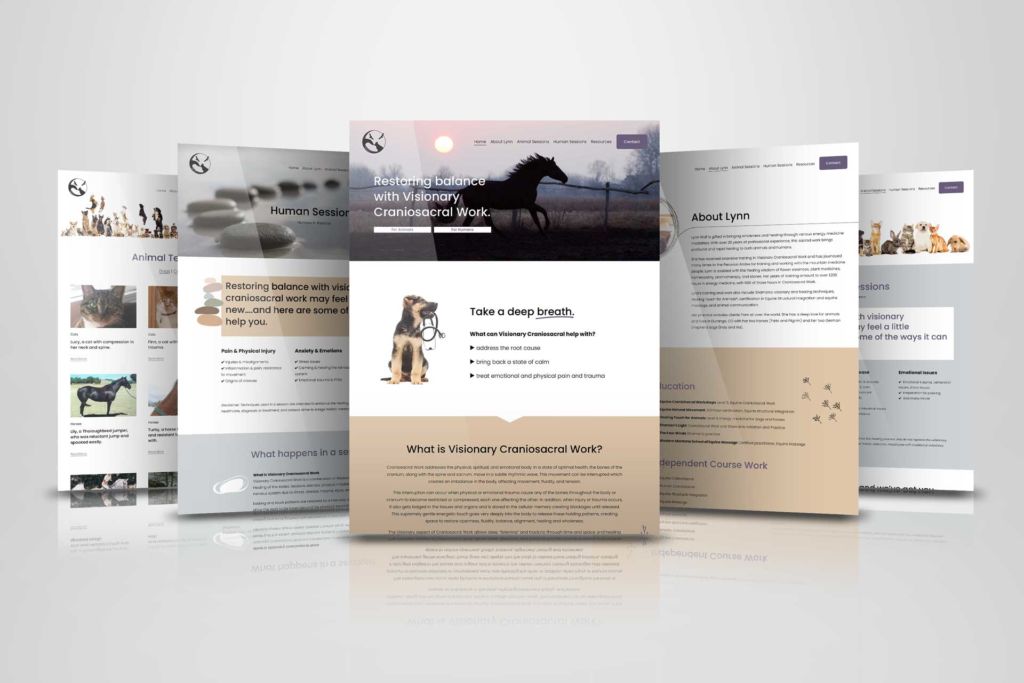

Wix
Overview:
Wix websites are a close contender to Squarespace. However there are two reasons I recommend Squaresapce over Wix.
- Wix sites are not responsive. They have a mobile editor, but if you drag the corner of the desktop browser, it won’t adjust the content (it cuts it off).
- Their pre-made templates don’t perform well on Google Page Speed. You can acheive a good result from a blank template, but most people need somewhere to start.
Both of these issues can affect user experience (aka conversions) and SEO (search engine rankings).
Pros:
- Unlimited design options (drag and drop interface)
- Regular updates and new features
- Customer service
- E-commerce platform with worldwide shipping/tax
- Membership platform, scheduling, built-in email marketing
- Build and manage your store from the app or a browser
- Developer community and app marketplace
- Pre-made blocks for testimonials, about sections, galleries, and more
- Built in SEO tools
- Separate mobile editor
- 500 starter templates
- Free website builder (with ads)
- And much more!
Cons:
- Not resonsive
- Pre-made templates don’t perform well
The Best free Website Builder for Small E-Commerce stores (insted of etsy)
Square Websites
I had someone message me on Instagram about a free platform for selling physical goods. If you are just starting out and looking for an Etsy replacement, I suggest Square Websites as a free website builder for e-commerce.
Not to be confused with “Squarespace”, Square websites are a website platform offered through the Square Payment company.
Pros: You can build and host an e-commerce website completely for free. The only charge is a small credit card fee per transaction (just like you would spend to use their credit card processor platform).
Cons: Very limited design features, other customization options, and robust features that are available on other platforms.
The Best Website Builder for Large E-Commerce stores or Small Business Websites
WordPress (self hosted)
Overview:
Self-hosted WordPress websites have been the work-horse platform of the industry. This is not to be confused with wordpress.com, which is their own version of a DIY platform (covered below).
WordPress started out as a blogging platform. The platform is an open-source platform. This means anyone can see the source code and can therefore write code for it.
While this opes the doors to unlimited options for developers, it also comes with an immense amount of theme options, plugins, and code customizations. This makes it hard to choose good themes and plugins because they aren’t all designed to “work together”.
Pros:
The biggest pro of a self-hosted WordPress website is the customizability. Because the platform is open-source, it allows much more flexiblity when integrating third party code.
Cons:
The “cons” list for a self-hosted WordPress site is a bit longer than the other DIY platforms, so it’s only worth it if you need the extra power that goes behind WordPress.
- Security—it’s open source so you’ll need to install security plugins to protect your site
- Hosting—you are responsible for finding a host (although the monthly hosting fees are usually a little less then hosted platforms such as Squarespace or Wix). Be careful of group hosting such as HostGator or Bluehost. People promote these because they make affiliate incomes, but these hosts are super sluggish. I prefer to go local and work with someone I know!
- Plugin Updates—you are responsible for keeping your website theme, plugins, and software up to date
- No Customer Service—Your web developer or host is your “customer service”. Unless you pay them, you are responsible for fixing issues on your own website. Keep in mind most theme and plugin providers do provide some tech support for their paid products.
- It can be tricky to choose a good theme and/or plugin provider. Because anyone can contribute themes and plugins, it can be detrimental to pick one that isn’t supported or doesn’t work well.
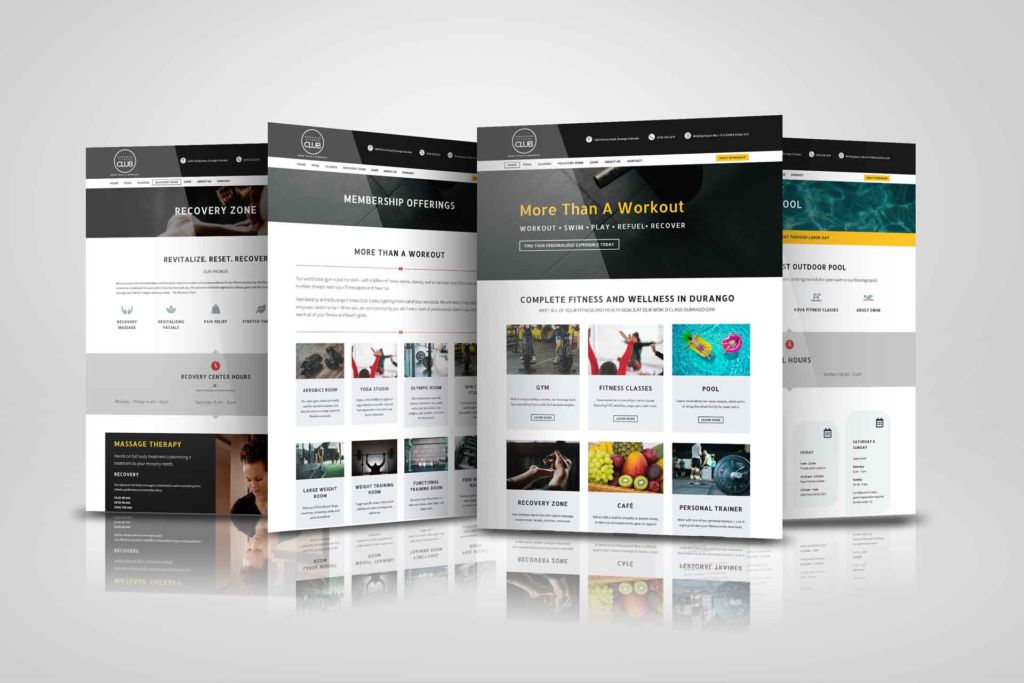
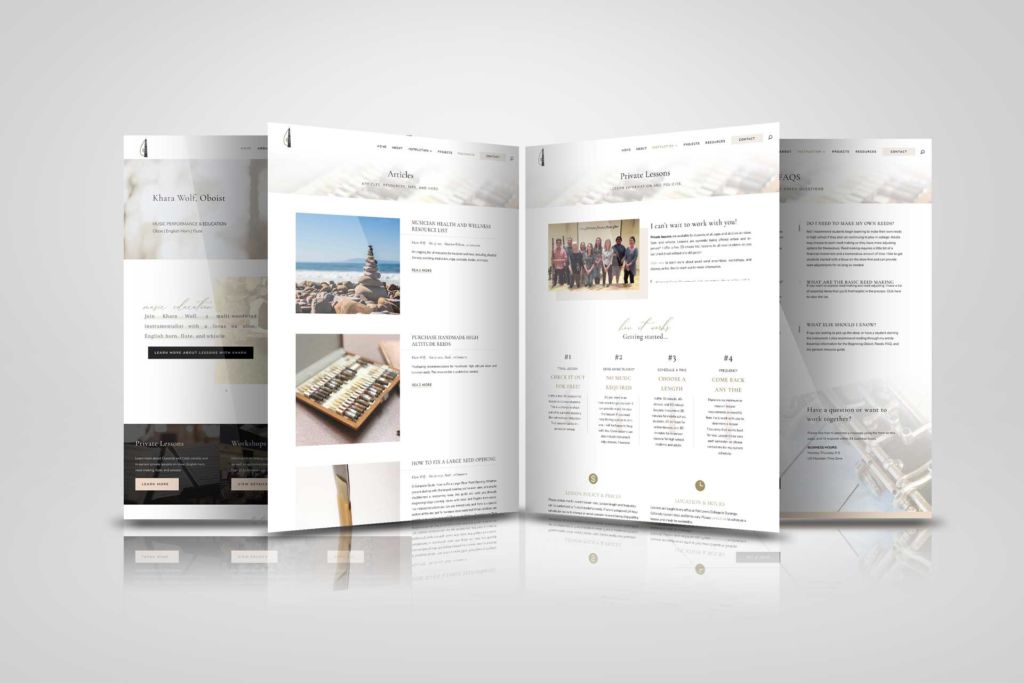

Other options
There are many more website makers out there, even more than what is listed in this comparison blog. I feel the following options are either too limited in design features, too difficult to use, or too expensive.
Shopify
Overview:
Shopify is often used for e-commerce stores, however lately I have switched to using Squarespace or WordPress, depending on the client’s needs.
The issue with Shopify is that the platform requires a full-stack programmer to do any major customizations. While you can easily edit content on any template on the market, doing any major UX design or customizations outside of that is nearly impossible without code. The platform also charges monthly fees for every single plugin. Building a custom store on this platform can get extremely pricy and leave you with a site that is difficult to customize.
WordPress.com
You can build a DIY WordPress site on wordpress.com (they host it and updated it for you, much like Squarespace and Wix).
Pros: There is a 100% Free option (with ads), it is a strong blogging platform, and there are hundreds of unique templates.
Cons: WordPress.com is difficult to use. It is supposed to be a DIY platform, but it is way less intuitive then Wix or Squarespace.The platform is a little confusing and hard to use.
Showit
Pros: Showit looks easy to use and provides full design customizability. It also boasts a partnership with WordPress. They claim to combine the power of WordPress blogs with the easy building power of their Showit editor.
Cons: The main con I have found with this platform is the price. It is very expensive compared to what you get at a lower price on Wix and Squarespace. I am not familiar enough with this platform to know if there is a developer community or not.
GoDaddy
GoDaddy used to host their sites on WordPress, but now they have their own GoDaddy Website editor.
Their new editor is unfortunately very limited. While this may offer an “easy” experience for new DIY website builders, it means you’ll likely be rebuilding your website later down the road.
It may seem easy to combine your GoDaddy domain with a website, but know that it is very easy to sync that GoDaddy domain with other platforms. Many platforms such as Wix and Squarespace offer a free domain for the first year, if you don’t already have one. They also make it easy to transfer or “point” your domain if it’s registered elsewhere.
Weebly
Weebly was one of the first DIY platforms to come out and was ahead of Wix for a while. Their templates were enticing and they claimed to have a super easy website builder.
While it may be easy to build on Weebly, and they do offer e-commerce and some other features, the main downside is their builder and additional features are less advanced than the competition.
Final thoughts
To narrow it down, I’d recommend Squarespace or Wix as a DIY website maker, or for any professional small business, entrepreneur or creative. These platforms will work well for small e-commerce, digital products, membership, services, coaching, musicians, and more.
For small businesses that need unique website features, third party code integrations, or blog monetization, I’d recommend a self-hosted WordPress website.
Do you have a favorite platform not covered here? Drop your top picks in the comments below!

