Search Console is a free service provided by Google that helps you improve your SEO and website performance by monitoring your website content on Google. Read more about the benefits of using this service and how to get started.
One of the most common Search Console page errors is the “page with redirect”. This article will go over exactly what this means and how to fix it.
What is a “redirect”?
A page with redirect means that Google has determined another url is the primary url for that page.
As an example, if the primary url is https://www.yourwebsite.com/about/, then other urls such as https://yourwebsite.com/about/ or even https://www.yourwebsite.com/about may be considered a redirect to the “primary” url.
In these examples, a website address with a “www” is considered a different URL then one without. Also, a URL with a “/” on the end of the address is also considered a different URL.
How to fix the error: Determine your main URL
The first step is to determine what URL you used to set up Search Console.
If you set up your website as a “domain”, it will track all variations of your domain. This is the recommended solution, but it requires verification via DNS. For example, you can set up yourdomain.com and it will track all active domain versions: www, https, http, etc.
If you are not comfortable with DNS or don’t have direct access to your domain, it might be easier to set up your website as a “URL Prefix” (see screenshot below). If you do this, you must set up the property using the primary URL, otherwise your Search Console data will return pages that are not indexed due to “page with redirect”.
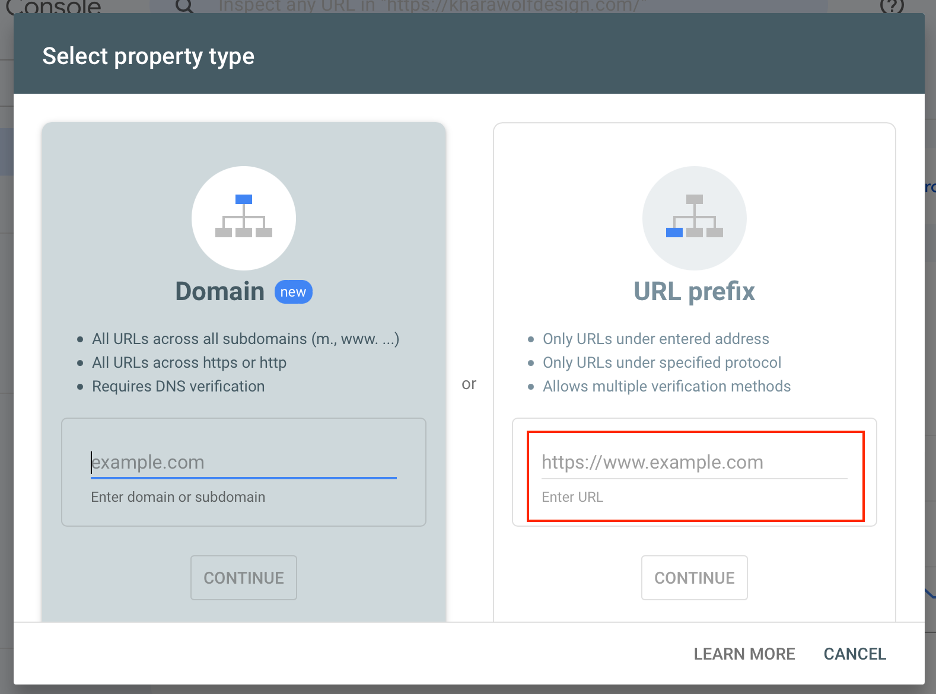
How to find out what your primary domain is for the URL Prefix option
If you are using WordPress, you can go to Settings > General to see which URL has been listed (and/or set your preferred URL).
If you aren’t sure what URL to use, go with the “www” address and make sure to include an “s” in “https”. Most websites are listed with an “s” (this means they use a secure certificate). Most domains have the www in the address, even though the browsers will often hide this. Example: https://www.yourdomain.com
For other platforms such as Wix or Squarespace, navigate to your “domain settings” and see if there is a www listed in front of the domain you have registered. Most likely your primary domain will be a https address with a www in front of it.
Setting up your primary domain
If every page on your website is not indexed due to “page with redirect”, start by creating a new property with the primary URL or setting up your website as a “domain” so it tracks all url types.
When redirects don’t matter
If the main pages on your site are indexed, but some aren’t, don’t worry about it.
For example, if https://www.yourwebsite.com/about/ is indexed but https://www.yourwebsite.com/about is not (aka no slash on the end), this won’t affect your rankings. All this means is Google has marked the first url as the primary url and indexed that (but of course, both will direct to the same page).
You can also see what is indexed by Google by going to google.com and typing in site:yourwebsite.com.
This will show what is currently indexed. Remember, Search Console just tracks this data, but isn’t responsible for the actual indexing (this is done by the Google bots).
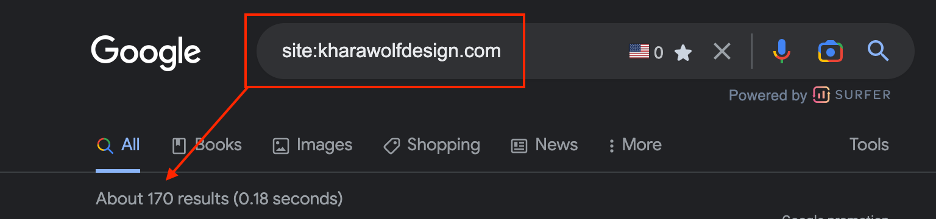
There are many different ways a website can be setup, so for most websites redirect issues do not affect Google rankings as long as these are in place:
- [Make sure you have an XML Sitemap]
- Double check Redirection rules (this will often be handled by your website provider or a plugin)
- Check for broken links on your website (good SEO practice anyway!)
- Make sure all internal links use the correct URL structure (also usually handled by your website provider)
Wrapping Up
If you have a sitemap and your website is set up in Search Console as a “domain” or as a URL Prefix using the primary URL, you should see good results.
If you are having other issues, you may want to check out this article on addressing additional Google search console errors in 2022.

