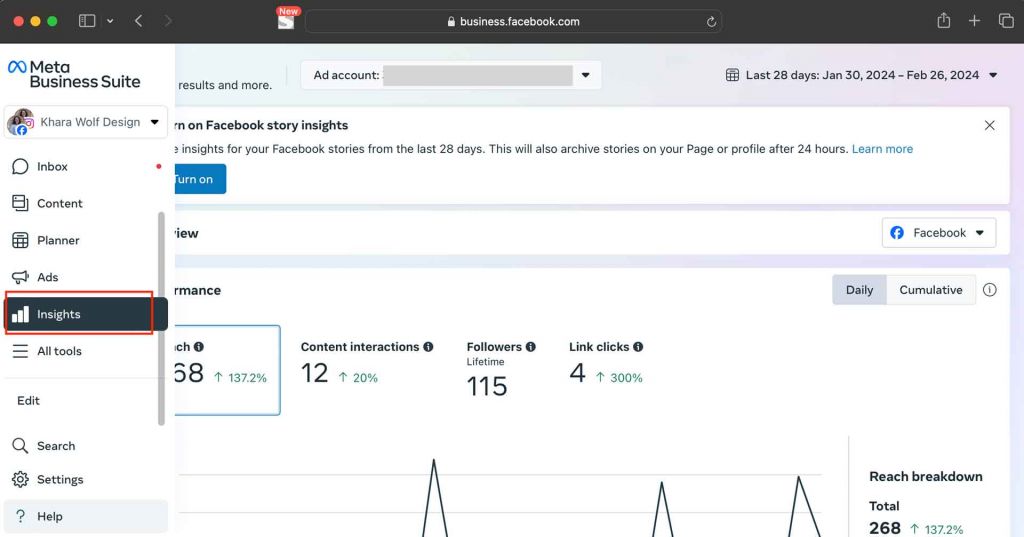Updated 2/27/24
As of 2022 the new Facebook business platform no longer tells you exactly when your audience is active (like it used to). But don’t worry, I have a recommended work-around for you!
How to Find When Your Audience is the Most Active on Facebook
Log Into Facebook Meta Business Suite
The best insights are through the Meta Business Suite, not through your Facebook Business Page. To access your business suite, go to https://business.facebook.com/latest/posts/published_posts. You will be prompted to log in to Facebook and/or set up your business suite if you haven’t already.
Option 1: View published posts
If you use the link above it will automatically take you to your recent publish posts. You can view the best performing posts by their scheduled time to determine when your audience is the most active.
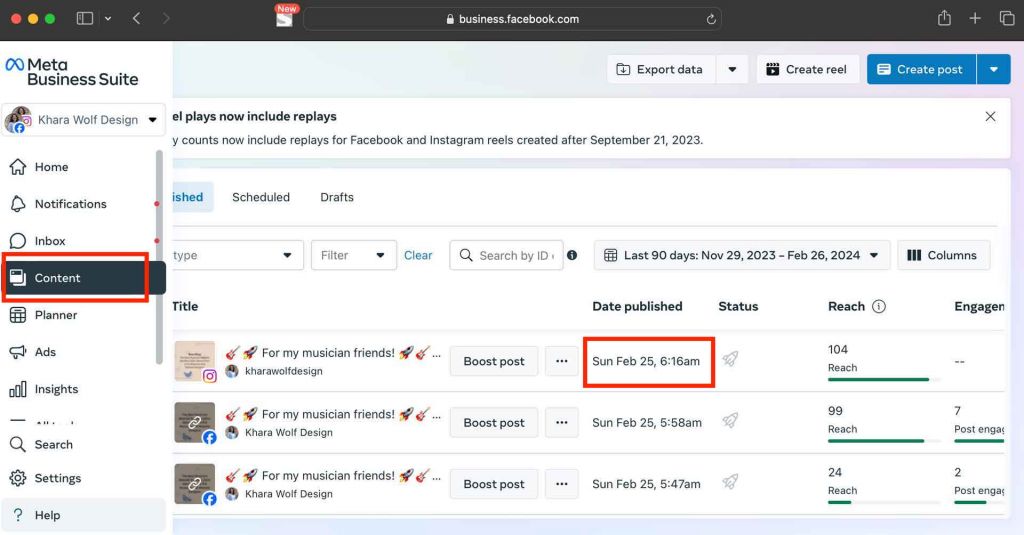
Option 2: Find the most active times using the content planner and scheduler
Choose “planner” from the left-hand menu. This will display a calendar. If not, choose “month view” to see the full calendar. Recommended active times will display on the calendar based on recent activity in the past 7 days.
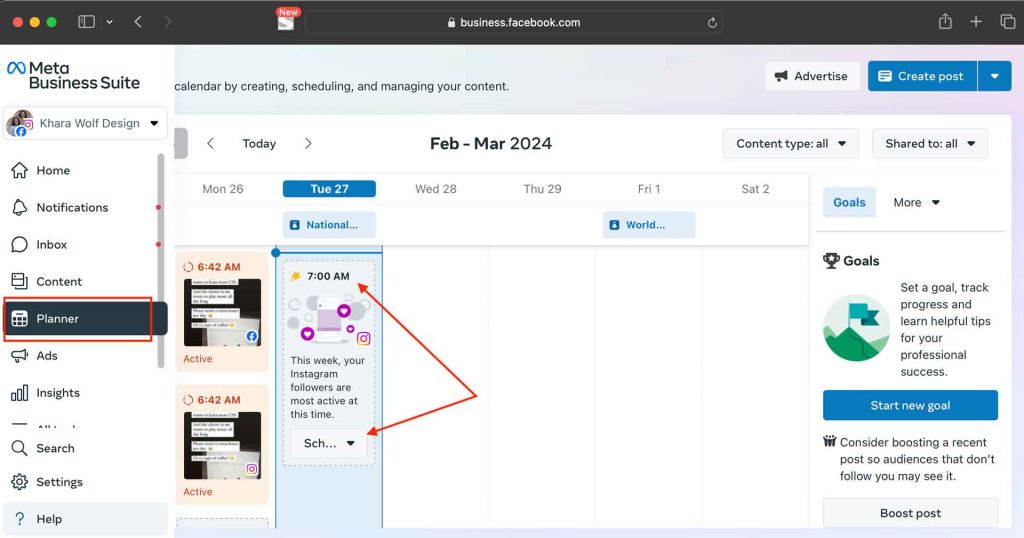
If you click on “Schedule” you will get a popup that prompts you to start your post based on the most recent active times.
In the example given (below), I didn’t have enough traffic to display when my Facebook audience has been the most active (as it’s based on the past 7 days). However, it did generate the most active Instagram times for me (I use that platform quite a bit more).
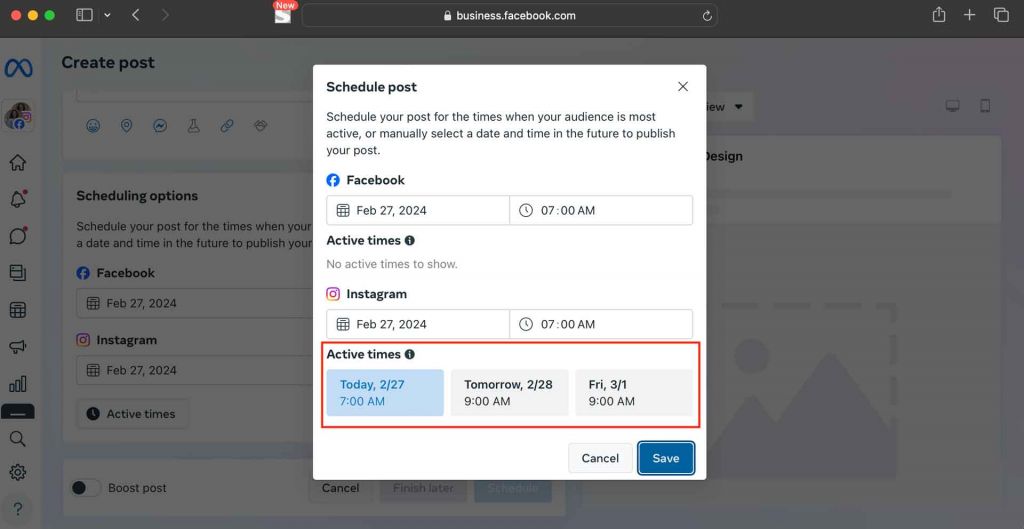
If you choose “create post”, you will also be given this option in the post editor at the bottom where you can choose to schedule your post at a particular time.
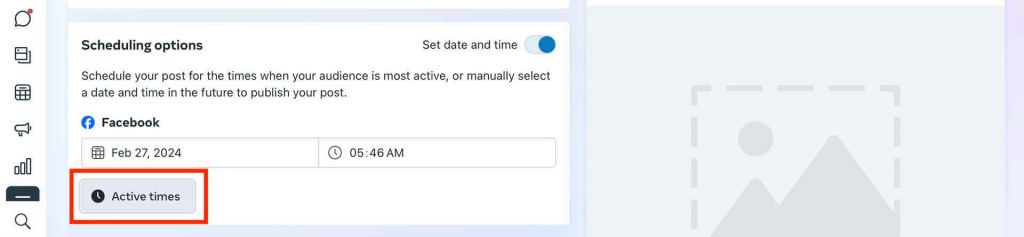
[ Feel like you aren’t managing your scroll time? Check out these smartphone time management tips. ]
View more insights
You can click on the “insights” tab on the left-hand menu for more insights. At the time of updating this blog, there isn’t a designated section that shows you when your audience is the most active on Facebook. However, the Insights tab provides extended analytics and you can use the steps above to find when your audience is active based on recent activity.